In the digital age, professionals often find themselves on the move, juggling work commitments while constantly adjusting to different environments. For those who rely heavily on their laptops for productivity, the idea of traveling with a screen extender may be worth considering. This article offers essential tips for on-the-go professionals who wish to enhance their work experience and improve efficiency while traveling. By exploring the benefits, best practices, and potential drawbacks of using a screen extender, this guide aims to assist individuals in maximizing their productivity and comfort while on the road.
Choosing the Right Screen Extender
When it comes to choosing the right screen extender, there are several factors to consider. The first thing you should evaluate is the compatibility of the screen extender with your device. Not all screen extenders are universal, so make sure to check if the extender you are considering is compatible with your specific device.
Next, you should evaluate the size and weight of the screen extender. Depending on your needs and preferences, you may want a compact and lightweight extender that is easy to carry around. On the other hand, if you require a larger screen for your work, you might opt for a heavier extender with a larger display.
Another important feature to look for in a screen extender is adjustable settings. The ability to adjust the brightness, contrast, and color settings can greatly enhance your viewing experience and ensure that the screen extender is properly aligned with your needs.
Lastly, check for ease of use. Look for a screen extender that is user-friendly and easy to set up. Consider the portability and convenience of the extender, as well as any additional features or accessories that may enhance its usability.
Protecting Your Screen Extender
Investing in a sturdy carrying case is essential to protect your screen extender while traveling. Look for a case that offers adequate padding and protection to prevent any damage during transit. A well-padded case will also help safeguard your extender against accidental bumps or drops.
Using screen protectors can provide an extra layer of protection for your screen extender. These thin, transparent films adhere directly to the screen surface and help guard against scratches, fingerprints, and smudges. Be sure to choose a high-quality screen protector that is specifically designed for your screen extender model.
When carrying your screen extender, it’s important to avoid placing heavy items on top of it. Excessive weight can put unnecessary pressure on the screen, which may lead to cracking or damage. Keep your extender in a dedicated pocket or compartment in your bag to ensure it remains safe and undamaged.
Extreme temperatures can also pose a risk to your screen extender. Avoid exposing it to direct sunlight or extreme heat, as this can cause the screen to warp or malfunction. Similarly, extreme cold temperatures can affect the performance of the extender. Store it in a temperature-controlled environment when not in use to prevent any potential damage.

Maximizing Productivity with a Screen Extender
One of the key benefits of a screen extender is the ability to enhance your productivity. To make the most of your extender, it’s important to organize your workspace effectively. Arrange your screens in a way that allows for easy navigation and access to the information you need. Consider using virtual desktops or organizing your applications in a logical manner to streamline your workflow.
Utilize the multitasking features of your screen extender to efficiently manage multiple tasks simultaneously. With a larger screen real estate, you can have multiple windows open at the same time, making it easier to work on different projects or access multiple documents without constantly switching between screens.
Take advantage of shortcuts and hotkeys to further optimize your productivity. Most screen extenders come with software that allows you to customize shortcut keys for various commands and actions. Spend some time learning and configuring these shortcuts to tailor them to your specific workflow and save time.
Optimizing the display settings of your screen extender can significantly enhance your viewing experience. Adjust the brightness, contrast, and color settings to suit your preferences and the lighting conditions of your workspace. By calibrating the display, you can ensure accurate color representation and a comfortable viewing experience.
Preparing for Travel
Before embarking on your trip, there are several steps you should take to ensure a smooth and productive journey with your screen extender. First and foremost, ensure that you have a stable internet connection available. Research the availability of Wi-Fi networks at your destination and consider investing in a portable Wi-Fi hotspot if necessary.
Backing up important files is crucial to avoid any potential data loss during your travels. Consider using cloud storage solutions or external storage devices to backup your files securely. This way, even if your screen extender or other devices are lost, damaged, or stolen, your important files will remain safe and accessible.
When packing for your trip, make sure to bring all the necessary cables and adapters for your screen extender. Different devices may require different connection types, so it’s important to have the right cables and adapters on hand to ensure a seamless connection. It’s also a good idea to carry spares of these items in case of any unexpected issues.
Don’t forget to charge your devices fully before setting off on your journey. This includes both your screen extender and the device you will be connecting it to. Having fully charged devices will ensure uninterrupted usage and maximize your productivity throughout your travels.
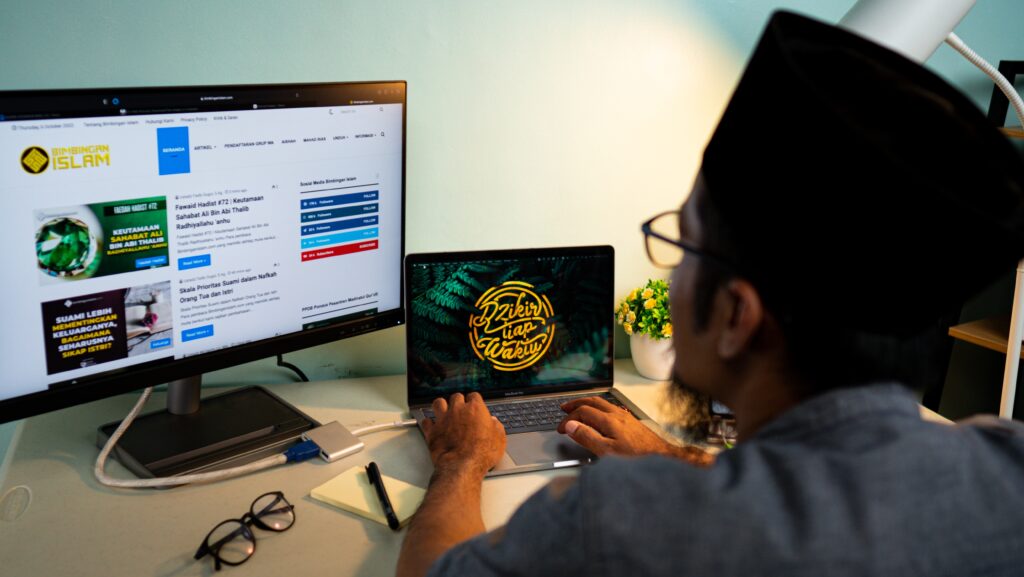
Setting up Your Screen Extender
To make the most of your screen extender, it’s important to set it up properly. Find a comfortable working area where you can set up your extender and connect it to your device without any distractions or discomfort.
Follow the manufacturer’s instructions to connect your screen extender properly. Depending on the model, this may involve connecting cables, adjusting settings on your device, or installing additional software. Take your time to ensure a secure and stable connection.
Once connected, it’s important to adjust the display settings to optimize the viewing experience. This may include adjusting the brightness, contrast, and color settings, as well as configuring any additional features or modes available on your screen extender.
If necessary, calibrate the screen of your extender to ensure accurate color representation and optimal performance. This can be done using built-in calibration tools or external calibration devices. Calibration will help you achieve consistent and accurate color reproduction, particularly important for tasks such as photo editing or graphic design.
Working Efficiently on the Go
When working on the go with your screen extender, effective planning is essential. Take the time to plan your work schedule ahead, setting clear goals and priorities. This will help you stay focused and make the most of your time, whether you are working in a coffee shop, on a plane, or in a hotel room.
Minimize distractions by creating a dedicated workspace wherever you are. Find a quiet corner or use noise-canceling headphones to block out any background noise. Inform those around you that you are working and should not be disturbed, ensuring a distraction-free environment.
Utilize cloud storage solutions to access your files from anywhere. By syncing your important documents and files to the cloud, you can easily access and work on them from any device with an internet connection. This flexibility allows you to take advantage of your screen extender’s capabilities no matter where you are.
Take advantage of productivity apps that can further enhance your efficiency. Whether it’s project management tools, note-taking apps, or communication platforms, using the right apps can help streamline your workflow and keep you organized.

Troubleshooting Common Issues
While screen extenders are generally reliable devices, there may be times when you encounter common issues. Some of the most common problems include compatibility issues, connectivity issues, display calibration problems, and software malfunctions.
If you experience compatibility problems, ensure that your screen extender is compatible with your device’s operating system and hardware specifications. Check for any available updates or drivers that may resolve the compatibility issue. Contacting customer support or referring to user forums may also provide helpful insights and solutions.
Connectivity issues may arise due to faulty cables, improper connections, or software glitches. Double-check all connections, ensuring that cables are securely plugged in and that the correct input settings are selected on both the screen extender and your device. Try using different cables or ports if available. Restarting your devices or reinstalling the screen extender’s software may also help resolve connectivity problems.
Display calibration problems can result in inaccurate colors, poor contrast, or distorted images. If you notice any of these issues, refer to the screen extender’s manual or software settings to recalibrate the display. Follow the recommended steps to ensure accurate color representation and optimal viewing experience.
Software malfunctions can occur due to various factors, including incompatible software, conflicting applications, or outdated drivers. Keep your screen extender’s software up to date and regularly check for any available updates. If you encounter software issues, try reinstalling the software or seeking assistance from customer support.
Maintaining Ergonomics
Maintaining proper ergonomics while using your screen extender is crucial for your comfort and overall well-being. Adjust your screen to eye level to avoid straining your neck and back. Use a laptop stand or an adjustable monitor arm to achieve the desired height and tilt.
Using an external keyboard and mouse can help further enhance ergonomics. A comfortable keyboard and mouse will prevent any unnecessary strain on your hands and wrists. Opt for ergonomic designs that provide proper support and promote natural hand and wrist positions.
Take regular breaks to stretch, move around, and rest your eyes. Prolonged periods of screen use can lead to eye strain, fatigue, and other discomforts. Remember to follow the 20-20-20 rule: every 20 minutes, take a 20-second break to look at something 20 feet away. This helps reduce eye strain and refreshes your vision.
Maintain good posture throughout your work sessions. Sit up straight with your back supported and your feet flat on the floor. Avoid slouching or leaning forward, as this can lead to back and neck pain. Consider using a supportive chair or cushion to ensure proper spinal alignment.
Staying Safe and Secure
When traveling with your screen extender, it’s important to prioritize the safety and security of your devices and sensitive information. Protecting your sensitive information starts with ensuring strong passwords and encryption on all your devices. Use unique, complex passwords and consider using a password manager to securely store and manage them.
Keep your devices and accessories secure at all times. When not in use, store them in a secure location, such as a locked bag or safe. Avoid leaving them unattended in public spaces or visible in your car, as this can attract unwanted attention and increase the risk of theft.
Be cautious when using your screen extender in public places. Avoid displaying sensitive or confidential information on your screen that may be visible to others. Use privacy filters or adjust the viewing angle to limit visibility from unauthorized perspectives.
Install necessary security software, such as a reliable antivirus program and a firewall, to protect your devices from malware and other online threats. Regularly update these security measures to ensure they provide the latest protection against emerging threats.
Overcoming Limitations of a Screen Extender
While screen extenders offer numerous benefits, they may also have some limitations. Fortunately, there are ways to overcome these limitations and make the most of your screen extender.
To improve battery life, optimize your device’s power settings and reduce unnecessary background processes and applications. Lower the screen brightness and adjust power-saving settings to conserve battery power. Additionally, always carry a charger or power bank to ensure you can recharge your devices on the go.
Managing limited screen real estate can be challenging, especially when working on complex projects. Consider utilizing virtual desktops or screen-splitting software to create multiple workspaces and organize your applications efficiently. This allows you to switch between different tasks and projects seamlessly, maximizing your productivity.
Lag or latency issues can sometimes occur when using a screen extender, particularly when working with graphically intense applications or streaming multimedia content. To minimize these issues, ensure that your internet connection is stable and has sufficient bandwidth. Closing unnecessary background applications and updating your device’s drivers and software can also help improve performance.
Different software and applications may have varying levels of compatibility with screen extenders. Some may not be optimized for extended displays or may have limited functionality. In such cases, explore alternative software solutions or modify the software settings to achieve the desired results. Collaborate with the respective software’s support team or consult user forums for assistance and insights.
In conclusion, when choosing a screen extender, consider compatibility, size, adjustability, and ease of use. Protect your extender with a case, screen protectors, and by avoiding heavy objects and extreme temperatures. Maximize productivity by organizing your workspace, utilizing multitasking features, and optimizing settings. Prepare for travel with a stable internet connection, backups, cables, and fully charged devices. Set up your extender properly, find a comfortable working area, connect and adjust settings as needed. Work efficiently on the go by planning ahead, minimizing distractions, utilizing cloud storage, and productivity apps. Troubleshoot common issues like compatibility, connectivity, display calibration, and software malfunctions. Maintain ergonomics with proper screen positioning, external peripherals, regular breaks, and good posture. Stay safe and secure by protecting sensitive information, securing devices and accessories, staying cautious in public places, and installing security software. Overcome limitations by improving battery life, managing limited screen real estate, addressing lag or latency issues, and optimizing for different software and applications.
